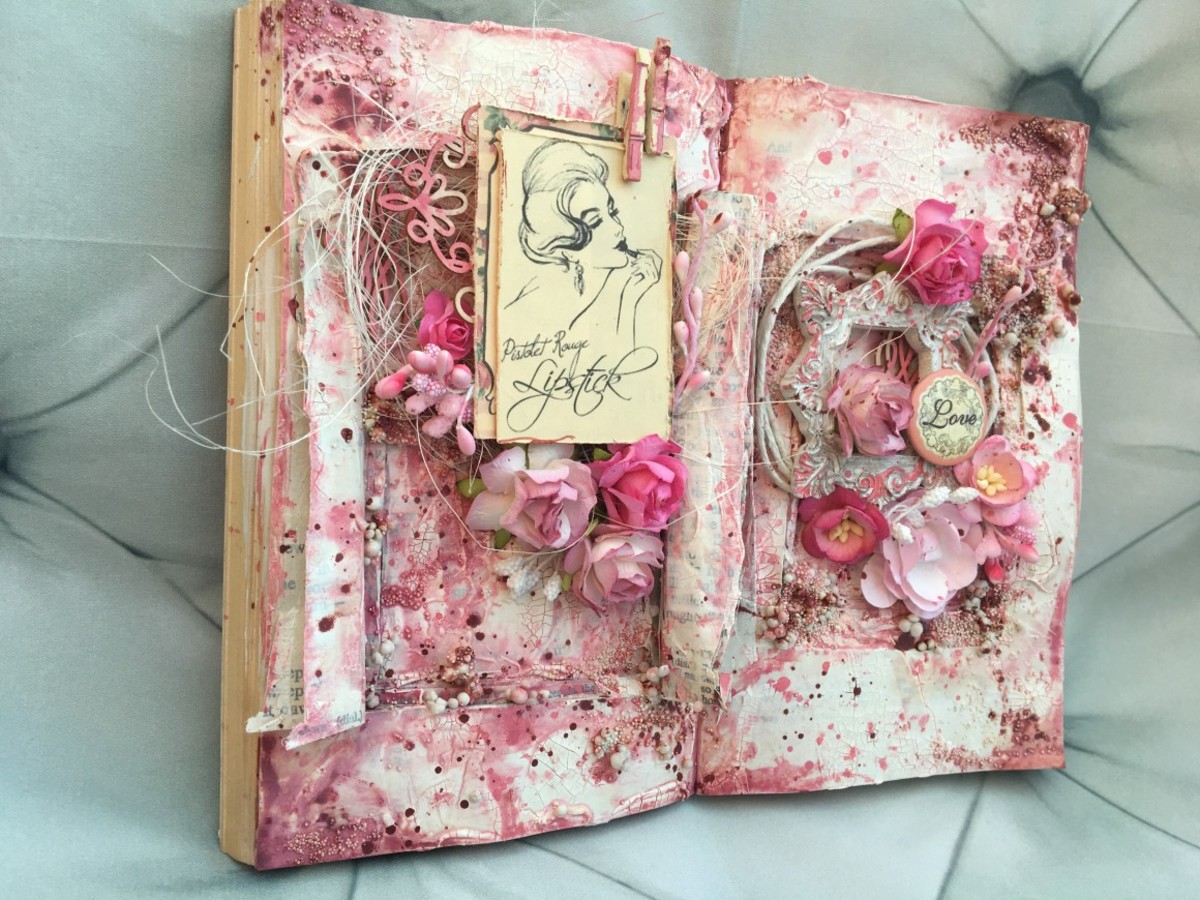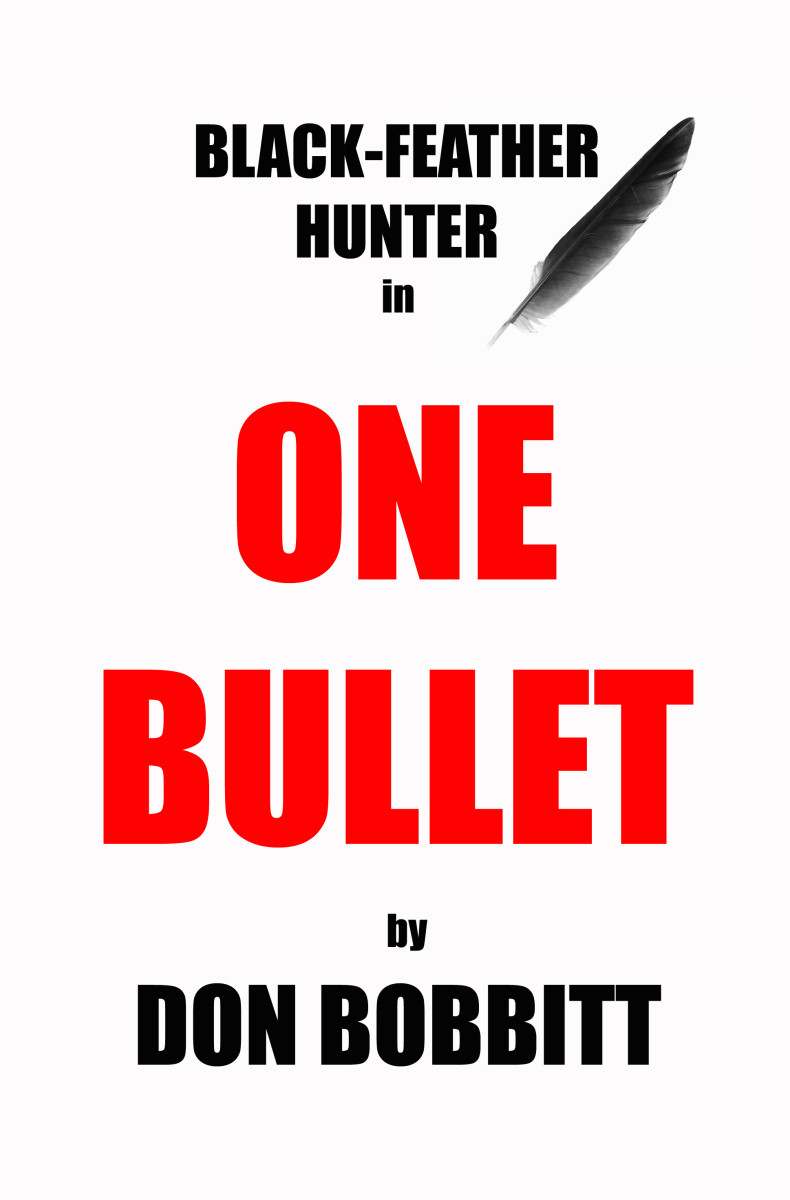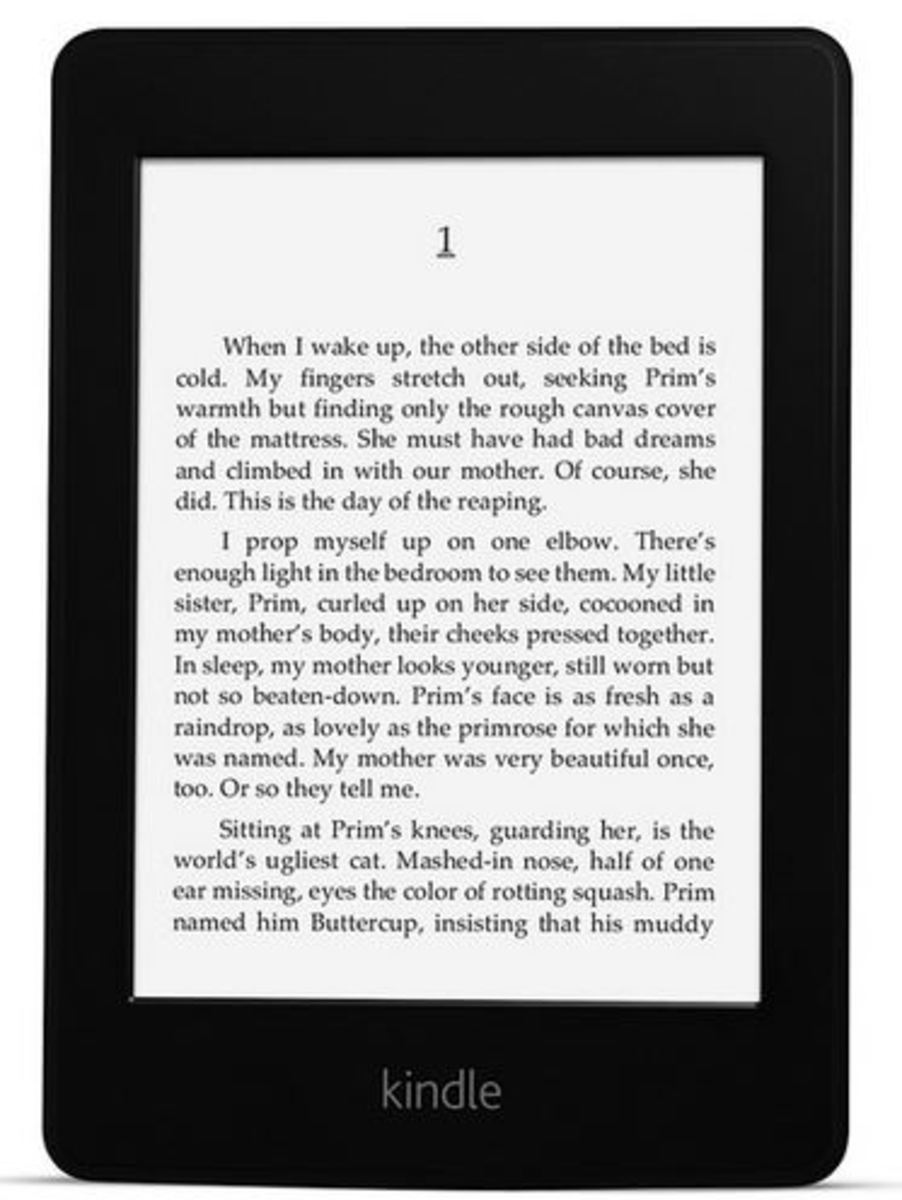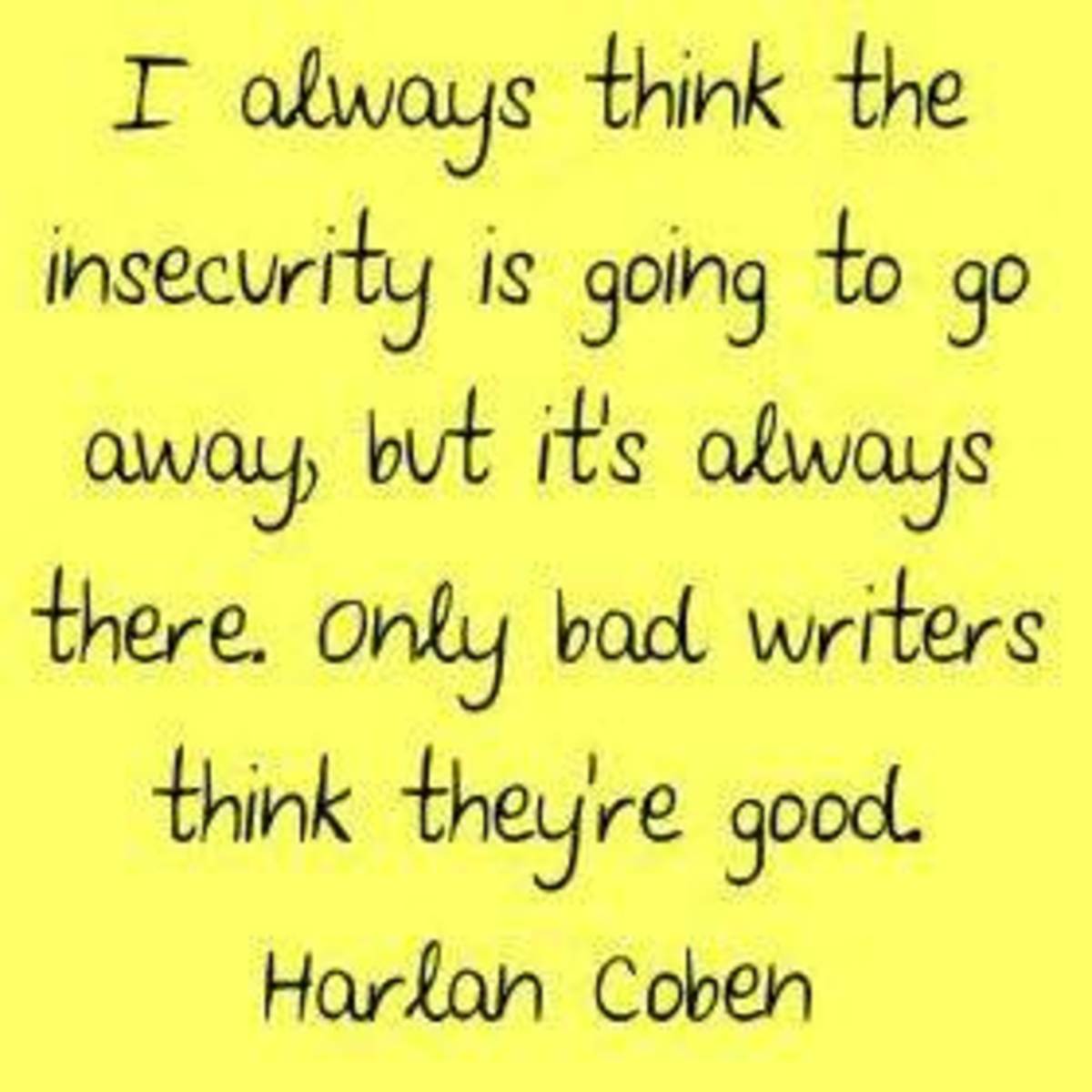Adding QR Codes to Your School Yearbook
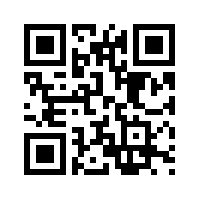
QR Codes for School and College Yearbooks
Adding QR codes (QR stands for Quick Response) to school or college yearbooks, or annuals, to enhance or expand content just makes sense. The printed page by its very nature is very limiting. QR codes, a type of 2-D barcode, can be included by yearbook advisers and staffs to make their yearbooks unlimited.
As a yearbook adviser myself, I am writing this lens to help other advisers and yearbook staffs understand what QR codes are, which QR code readers we've found the most effective, what to know when planning coverage, and to give them a place to turn for help.
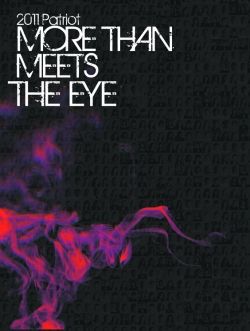
Adding QR codes to your Yearbook
My experience with adding QR codes to our yearbook
At the end of the 2010 school year, my yearbook rep visited me to discuss bringing QR codes to our yearbook. As a staff, we have traditionally been on the cutting edge:
We began around 2002 authoring our own auto-playing CD using authoring software by Tribeworks called iShell. This was complicated and challenging for us. We had to do everything. If the mouse clicked on a button and it did something, it is because we made the button images and set up all the actions associated with it. It was hard work, but we created some very professional CD's, which we included in all of our yearbooks. I am still very proud of our accomplishments.
About 5 years later, we switched and began to author DVD's so students could watch on their computers or on their TV's. We used DVD Studio Pro and included slideshows, videos, and audio. While it was the right decision, I always felt the whole experience, while worthy of inclusion, was too disconnected from the yearbook experience.
When my rep suggested adding QR codes and explained to me what they were and how they worked, I realized it was exactly the experience we wanted to provide our readers. The content would be right there in the moment, not distanced by the time taken with getting out the DVD, putting it in the player, finding the right channel, scrolling through the menu, finding the right scene and pressing play. No, now you could quickly scan a code with a reader on your smartphone or even computer webcam using the right software and watch a video right from the page you were reading. Perfect...
With the decision made, I was onboard. We signed on with a service my rep connected us with called Yearbook Unlimited. They would provide us with the codes, which we put in our book, we would provide them with the content we wanted associated with each code and they would take care of the rest.
Easy... I liked it, especially after all the work we had taken on in the past creating custom CD's and DVD's.
So, how did it work out?
Pretty much exactly like that: We got the codes. Planned for them and put them in the book. Created and sent them our finished files. They processed and activated the codes (no work for me -- yeah!). And our codes were ready and working when the book arrived.
Now, here is that process in more detail:
Once I signed Yearbook Unlimited's agreement through my rep and paid for the service, we received our codes via email.
They give you up to 20 to print in the book for that year. I think we actually used 19 of them. In addition, Yearbook Unlimited also gives you 5-10 codes to use for marketing and merchandising. These are more one-use, short-term codes. Think they generally are only valid for that year, though we put one on our staff t-shirt which they kept active at no extra charge.
I loaded the codes to the server in our lab so they would be available to place on our pages when it was time to use them. The codes are high-res image files, so you place one on your page just like it was a photo. (We are an InDesign school and do everything in-house, so this part might be different for you. Many schools use their publisher's online tool, so those schools would simply upload these code images like they were any other photo.)
In the planning stage when we were making our "ladder," we discussed what we would be covering in the book and which pages we would like to enhance by adding a code to the layout. We marked each spread that was to have a code with a stamp on our ladder. (We still use a paper ladder provided by our publisher to plan our pages. This hangs on the wall for all to see.)
When creating the book, we added the codes to the planned pages. Like I said, we use InDesign, but this is simple no matter what your process. Again, it is no different than adding a photo to the page.
In the meantime during the course of the year, we created our content (movies, slideshow videos, audio recordings, etc.). This is something we have done for about a decade now, so it is second nature to us; it is what we do. If you're just starting, don't feel like you have to get in over your head. Anything you add --- a slideshow made from extra pictures not used on a spread, a video highlight from a pep rally, an audio recording of your band, student submitted artwork or music, whatever -- anything you add will be appreciated because it brings that much more to your reader's experience.
When we were done, we simply uploaded the files to their servers.
A week or two later, they contacted us so that we could proof the codes.
All worked as expected. All the codes were active before the book arrived.
Our book just came out on April 29, 2011, and the codes were a big hit. We had educated the students about them -- even had an iPod Treasure Hunt using QR codes using some of the extra codes that Yearbook Unlimited gave us -- so that they would be familiar with them when the book came out.
Now, not all of our students have smartphones (the readers are free apps I will discuss in a section below), but the vast majority have computers, so it was the right decision at the right time for us and it is something we will continue to add to our yearbook each year.
Have Questions?
Happy to Help
If you have any questions about adding QR Codes to your yearbook, feel free to contact me.
My email address is fdhsyearbook(put-the-at-symbol-here)mac.com
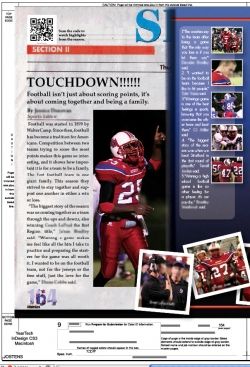
See QR Codes on Yearbook Pages
See How We Used QR Codes in our Yearbook
It's one thing to read about adding QR codes into a yearbook, but I know what I really missed was not having a model to look at when designing pages.
How do you create a design that will work for yearbook spreads that will have some pages with QR codes and some pages that will not have codes on them?
How big can I make the QR codes? How small can they be?
Can the QR codes be in different colors in my yearbook?
Can I put photos inside the QR codes?
It would have been nice to see how and where other yearbook advisers and staffs incorporated QR codes into their layouts. When you examine the samples in the Yearbook Unlimited gallery, you will see colored QR codes, QR codes with collages inside of them, different sized QR codes, and of course standard black and white QR codes.
The most important thing to know if you choose to vary from the standard black and white design given to you by your provider is this: No matter what you do to your QR codes, make sure the final result works -- on the page exactly how it is to be printed; not alone by itself on a white page -- on several devices BEFORE you submit your pages to be published. If you verify it works on a print out of the page it is placed on, you will have no problems when the book returns.
As you will see, we altered several codes in our book. We had no problems with any of our altered codes when the book was published.
Yearbook Unlimited has a gallery of "Samples" that now include many of our pages.
If you want to see how and where we added QR codes into our yearbook layouts and designs, check out this gallery:
Recommended QR Code Readers - These are the QR Code Readers we suggested to our students
We just based our recommendations to our students on the recommendations provided by Yearbook Unlimited. They are linked below:
- i-nigma reader
This is the "world's most popular" reader. It is the one I started using first and stuck with for a while, but have since moved away from. I like it, but with a recent upgrade in my iPhone's software, it doesn't seem to work properly every time. - ScanLife
This is my qr code reader of choice. Seems to work for me every time. - Qrafter
Think it may be iPhone-only (not sure), but an interesting reader that is getting a lot of positive reviews. Marc Forrest, author of the article linked below, writes: "This app seems to blow all the others out the water with no issues !! Scans every - Top 5 iPhone QR Code Apps
While this article focuses on "iPhone apps," the apps covered are not all limited to the iPhone. A good read. - QR Code Reader for Computer
NOTE: CLICKING ON LINK WILL DOWNLOAD THIS FREE APP. This is the only reader we've tried for reading the codes via a computer webcam. Works well, but requires Adobe air to install and use. Adobe Air can be downloaded for free here: http://get.adobe.
QR Code Demonstration
Yearbook Unlimited's video showing how QR codes can be used in school or college yearbooks to make the yearbook interactive while expanding content and coverage.
Yearbook Staff Reacts - A Yearbook Staff Member Discusses QR Codes
In this video, a member of my yearbook staff discusses our addition of QR codes to our yearbook and what it means to us.
Yearbook Unlimited - Yearbook Unlimited: Our QR Code Service Provider
- Yearbook Unlimited's Website
Yearbook Unlimited was really helpful in bringing QR Codes to our yearbook. At their website, you can find out more about what QR codes are, see the solutions they have to offer, see samples (many of which are from our book!), and read a very helpful